Replication of COS files
The COS system uses file sets for replication of documents and Work Request attachments. The metadata of the managed file sets is stored in COS objects: a COS object is a manager of a file set. By default, COS objects are replicated in normal COS object replication, and so the information on the existence of file sets and the files in them is distributed by the manager objects of the file sets. The actual files in the file sets are replicated as described below.
In an environment that has multiple levels of replica servers, the managed file sets are automatically uploaded all the way up to the root server, as long as the server connections are online and replication is set to be automatic. Downstream replication, however, only occurs on request.
The picture below shows a COS network that uses online connection between the servers and automatic replication. When the manager object of a document (or other file set) is updated on Replica Server 1.1, both the manager COS object and the files are uploaded to Replica Server 1 and from there to the root server.
From the root server, only the manager objects of the file sets are updated downwards to Replica Server 2 and Server 2.1, thus the knowledge of the files is transferred but the files themselves are only downloaded upon request.
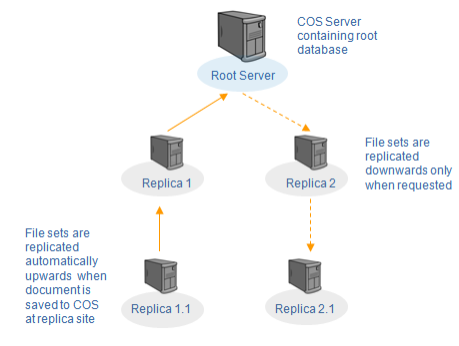
See also the information on the save and request commands of documents in Document browser.
Automatic online
In online replication, the replication operation can be scheduled or requested.
Scheduled replication is controlled in the Update Settings dialog of the Manage COS application.
![]()
If the replica server is set to automatically update the master server, all the COS objects are updated according to the specified update frequency. File set uploads are performed at the same interval, but in order to limit network usage the file set upload operation has a maximum duration. Transfer of file sets does not lock the COS server from the applications and users like replication does. If the replica server is not able to upload all the file sets within the time limit, the upload operation is stopped and continued on the next replication time.
If the replica server has not been able to complete the updating of file sets during the replication sessions, then a special file upload task is executed each night after the scheduled backup operation. In that special upload mode the replica server uploads the files continuously, until all the file sets managed in this site have been uploaded.
Upload problems
If a replica server has an online connection to its master server and there are problems uploading the files, the replica server informs its clients with the following error message.
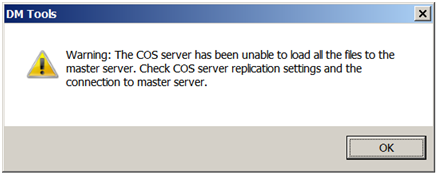
This message indicates that the replica server has been unable to upload files at the rate it has been receiving updates from design applications and from replica servers below it.
If the message appears, you should first check Update Settings. For automatic file upload to work at all, the server should have been set to update automatically. If the update frequency is long (for example, several hours), shortening the interval might help.
![]()
If automatic updates are on and update frequency is short enough, the message might indicate that the master server is down, the network connection is down, or the network bandwidth is not sufficient for the traffic between the master and the replica.
For more information about automatic updates, see Automatic update for online replica.
Manual online
You can request an immediate update by clicking Update Now in Update Server. This uploads all the files, regardless of the duration of the operation.
For more information on manual online updates, see Manual update in online mode.
Offline
If COS server has been set offline in Update Settings, the file sets and the COS database objects are updated all at once.
For more information about manual updates in offline mode, see Manual update in offline mode.